Xero Resources
Create a Sales Credit
When you need to create a credit for a customer using Xero accounting software, there are a couple of ways to do it. This video tutorial shows you how to: – create both full and partial credit notes from an original invoice – select a ‘branded credit note’ – create a credit not related to an invoice – edit an existing credit note – apply a credit note to an outstanding invoice – allocate a credit to an invoice at a later stage – print or email a sales credit note.
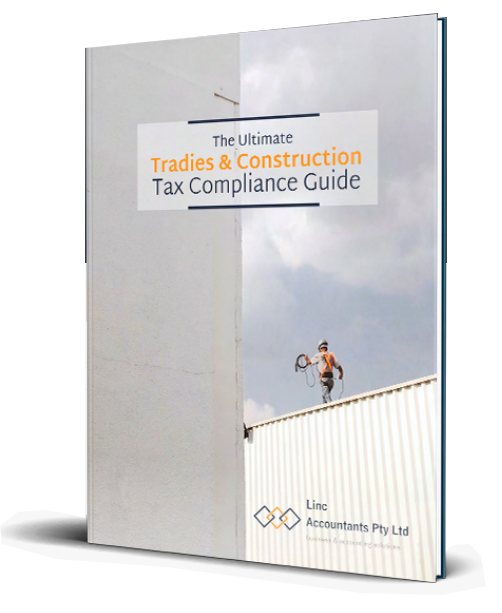
7 Steps to growing your business
Enter your details below and sign up to our seven day course full of useful tips on growing your business.
Talk To Our Team Today
If you have any questions please get in touch with us.





